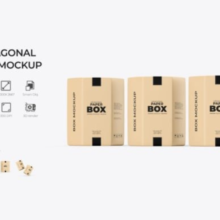Paper Tube Mockup Set: The Perfect Cylinder Canvas for Branding
In the world of packaging design, the Paper Tube Mockup Set has emerged as a favorite tool for creatives wanting to envision designs on cylindrical packaging. These mockups let you present logos, labels, and full-brand visuals in a lifelike, customizable environment—without needing to produce any physical tubes.
What It Is
A Paper Tube Mockup Set typically includes:
-
Multiple high‑resolution PSD files (often 6–8 scenes)
-
Smart‑object layers for easy insertion of artwork
-
Isolated objects, shadows, and highlight layers
-
Editable background, color, and lighting effects
These mockups are fully compatible with Adobe Photoshop (Creative Cloud or CS6+), though they won’t work in tools like Canva or Procreate since they rely on smart object PSD layering.
Why Use It?
-
High realism: photorealistic rendering helps clients visualize final products
-
Flexibility: swap designs, colors, backgrounds in seconds via smart objects
-
Speed & efficiency: avoids need for physical prototyping
-
Versatility: ideal for products like tea, coffee, cosmetics, bottles, scroll packaging, or eco‑brand merch.
Because tubes are cylindrical, they offer a unique branding canvas. The curvature reveals logos subtly across the tube’s surface. Designers love the visual drama of curved text or wraparound illustrations.
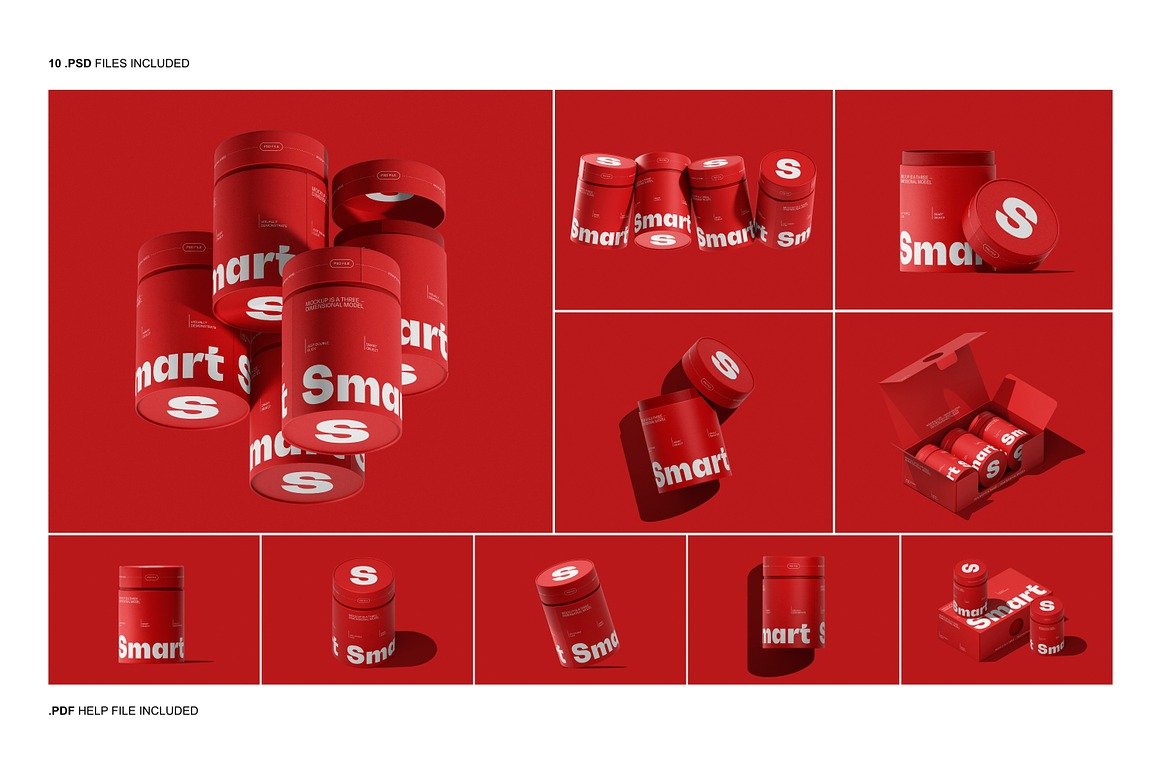
What’s Included in a Typical Set
-
PSD templates: 6–8 high‑resolution mockups in staged scenes with lighting variations
-
Smart‑object placeholders: drop in your art and watch it warp and align automatically
-
Layer groups: managed shadows, isolated tube, label, background, and highlight controls
-
Editing flexibility: change tube color, background color, label finish, lighting angles
-
Documentation: guide PDF or read‑me with scene descriptions.
For creators working on branding for bottles, perfume tubes, rolled posters, or upscale sustainable packaging, these files are indispensable.
Best Practices for Designers
-
Maintain label resolution: Start with artwork around 3000 PX wide so when placed in the smart object it remains sharp at 6000×4500 canvas size.
-
Mock alternate finishes: Combine raw Kraft paper tones with metallic foil textures or printed labels for product mood boards.
-
Use subtle lighting changes: Adjust layer opacity to simulate gloss, matte, or varnished surfaces.
-
Build creative scenes: Incorporate complementary props—e.g. coffee beans, wooden textures, plants—to match your brand aesthetic.
-
Preview multiple perspectives: Show top-down, side views, close‑ups to highlight textures, seams, and branding wrap.

Use Cases & Inspiration
-
Coffee packaging: A paper tube mockup set is perfect to show off coffee label designs on a cylindrical canister—especially when paired with earthy textures and warm lighting.
-
Luxury bottles: Use tube mockups to present packaging for perfume or cosmetics, where the outer tube sleeve offers room for embossing, foil, or delicate branding.
-
Poster or textile tubes: When packaging rolled products like posters or T‑shirts, these mockups help visualize unboxing, color themes, and textures.
Selecting the Right Mockup Set
Here’s what to look for when choosing:
| Feature | Why It Matters |
|---|---|
| Resolution & DPI | Ensure sharpness for print or high-quality display (6000×4500, 300 dpi recommended). |
| Number of scenes | More variations let you show diverse viewpoints and props. |
| Lighting & shadow control | Customizable highlights can simulate different materials. |
| Smart object flexibility | Allows you to effortlessly replace designs. |
| Licence terms | Commercial vs. personal—check if client use or resale is permitted. |
More Information: Click Here
Real-World Example
Pixel buddha’s Paper Tube Mockup Set (released July 2024) delivers six realistic scenes with isolated tube objects that can be recolored and relit. It also includes adjustable backgrounds, shadows, and help documentation.
Similarly, Render team’s 2025 version offers 8 professional PSD layouts at ultra‑high resolution, optimized for Creative Cloud editing with organized layers and smart‑object ease.
By simulating how your label or branding elements will wrap around a tube, you gain:
-
A better understanding of how text alignment shifts around curves.
-
Mockup flexibility to show matte, gloss, Kraft textures, or foil—without printing.
-
A compelling visual tool to use within client presentations or portfolios.
With consumer taste growing more eco-conscious, paper tubes are increasingly popular packaging choices for sustainable brands. This makes professional-looking, lifelike mockups essential to aligning designs with market expectations.

Creative Tips & Trends
-
Eco aesthetics: Earth‑tone color palettes, kraft textures, and minimal typography reinforce green branding.
-
Foil embossing: Simulate gold or silver accents around labels using gloss layer techniques in Photoshop.
-
Patterned wraps: Roll‑wrapped pattern graphics (floral, geometric, abstract) appear timeless on cylinders.
-
Lifestyle staging: Combine tube mockups with props like coffee beans, leafy plants, or wooden textures to evoke premium feel.
Final Thoughts
A Paper Tube Mockup Set is a powerful yet simple creative resource for packaging designers and brand strategists alike. Its combination of high resolution imagery, smart-object ease, editable layers, and diverse scenes makes it an indispensable tool—ideal for presenting product concepts before physical production.