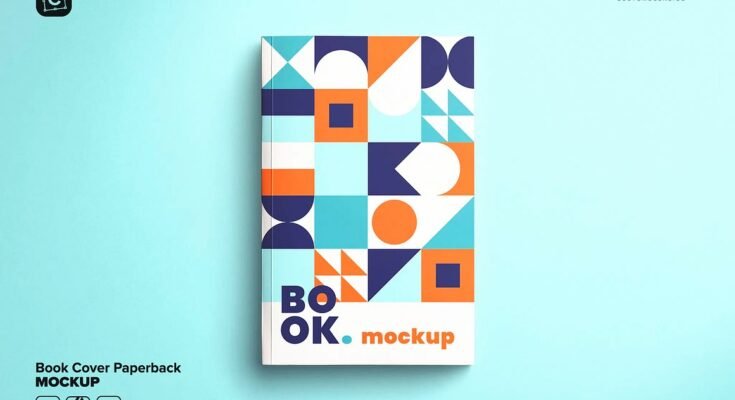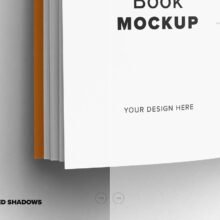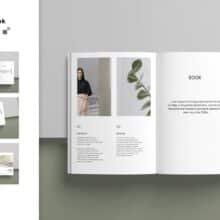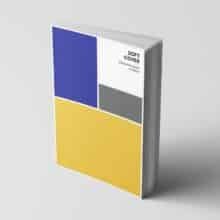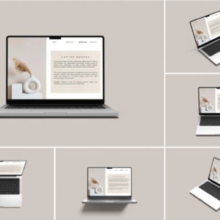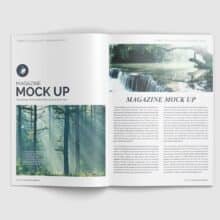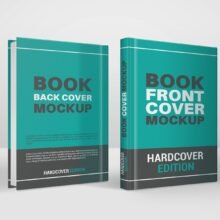Book Cover Mockup – Paperback Edition: The Ultimate Tool for Visualizing Your Book Design
In the world of publishing and creative design, the presentation of a book cover is almost as important as the story written inside. A beautifully designed cover can attract readers, create excitement, and communicate the essence of the book long before anyone turns the first page. This is where a Book Cover Mockup – Paperback edition becomes an indispensable asset. It allows authors, designers, and publishers to present their book cover design in a realistic and visually compelling way without printing a physical copy.
What Is a Paperback Book Cover Mockup?
A paperback book cover mockup is a digital representation of a book that allows you to insert your own cover designs into a 3D visual scene. Unlike flat layouts, a mockup shows the book as it would appear in real life—complete with natural shadows, lighting, page edges, and spine details. The result is a lifelike preview that helps you evaluate the design from multiple angles and visualize how your book will look once printed.
These mockups are typically created in PSD (Photoshop) format and feature smart object layers, which enable quick and effortless customization. With just a few clicks, you can drag and drop your artwork, save it, and instantly see the final results.
More Read: Click Here
Why Designers and Authors Depend on Paperback Mockups
-
Realistic Presentation:
A paperback book has texture, thickness, and curves that a flat image can’t convey. Mockups recreate this realism, allowing your design to appear polished and professional. -
Client Approval and Feedback:
If you are a designer working with authors or publishers, a mockup helps communicate the design vision clearly. Clients can review the layout in a real-world setting, which reduces revisions and misunderstandings. -
Marketing and Promotion:
Mockups are perfect for promotional materials such as:-
Social media posts
-
Amazon listings and e-commerce previews
-
Pre-launch announcements
-
Online ads and newsletters
Seeing a book in realistic form generates curiosity and excitement—especially during pre-orders or crowdfunding campaigns.
-
-
Portfolio Showcase:
Graphic designers can elevate their portfolios using polished mockup scenes, making their work stand out and improving their chances of landing new projects.
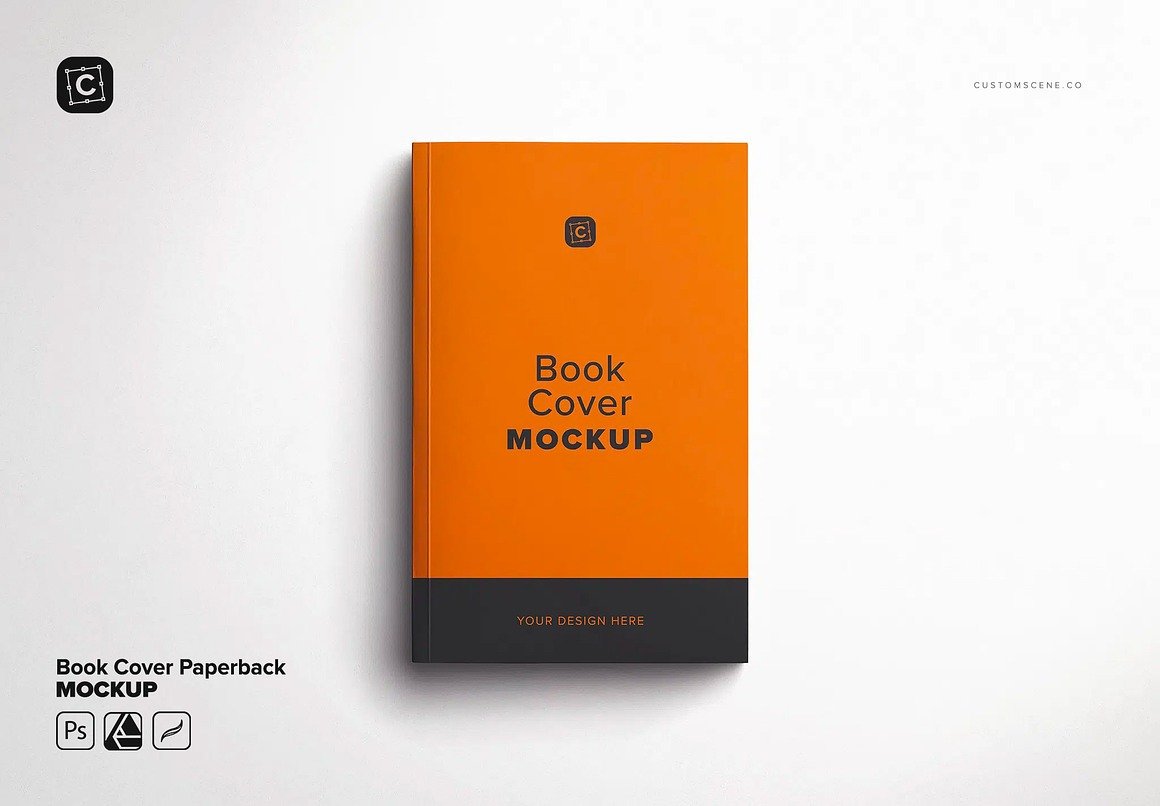
Key Features of a Professional Paperback Book Mockup
A premium paperback mockup usually includes the following:
-
Smart Object Layers: Easily replace the cover design.
-
Changeable Backgrounds: Adjust colors or insert textures.
-
Customizable Shadows and Reflections: Control the realism.
-
Multiple Angles and Views: Front cover, perspective, and stacked display.
Some mockups even include multiple books in one frame—ideal for showcasing series, journals, planners, and workbooks.
How to Use a Paperback Mockup in Photoshop
Using a PSD mockup is straightforward:
-
Open the PSD file in Adobe Photoshop.
-
Locate the Smart Object layer labeled “Place Your Design Here” or “Cover”.
-
Double-click to open it, then paste your artwork.
-
Save and close the smart layer.
-
Instantly view your design applied to the 3D mockup.
No advanced Photoshop skills are required, which makes mockups accessible even to beginners.
Why Paperback Mockups Increase Sales and Engagement
People connect with visuals. When potential readers see the book as a tangible object instead of a flat image, the emotional response is significantly stronger. The design feels real, polished, and ready for print. This emotional connection boosts:
-
Click-through rates on ads
-
Pre-order conversions
-
Reader engagement on social platforms
Even authors who self-publish on platforms like Amazon KDP rely on mockups to build a professional brand presence.
Conclusion
A Book Cover Mockup – Paperback is more than just a design tool—it’s a powerful storytelling asset. It bridges the gap between imagination and reality, allowing your concept to be seen as a finished product before it even exists physically. Whether you’re preparing a pitch, presenting to a client, or promoting an upcoming release, a paperback mockup elevates your visual presentation and adds unmatched professionalism.
From concept to market-ready visuals, mockups make your book design shine.